|
When accessing a resource for the first time with
an RSA key, you are required to create a PIN code.
Below is a step-by-step description.
Prerequisite: You will need to already have a RSA
physical key or a configured RSA app (with token) on
your smartphone.
You will see the following logon screen:
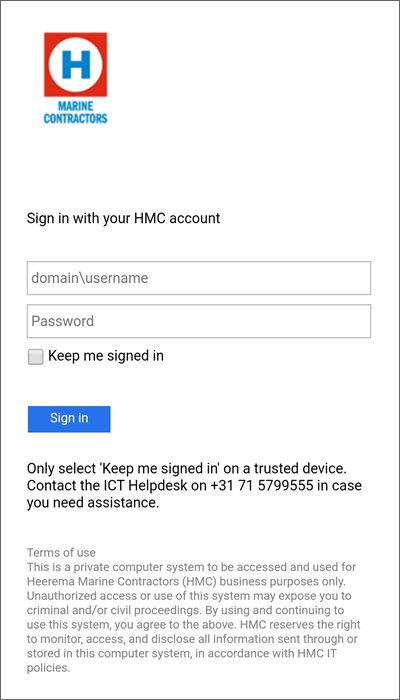
Fill in the following:
- If at home or another trusted computer, select
"Keep me signed in"
- User name: You should have
received this as part of your login data and will be
something like hocg\c-jdemo or johnd
- Password: You should have received
this as part of your login data.
Click on "Sign in". The following screen appears:
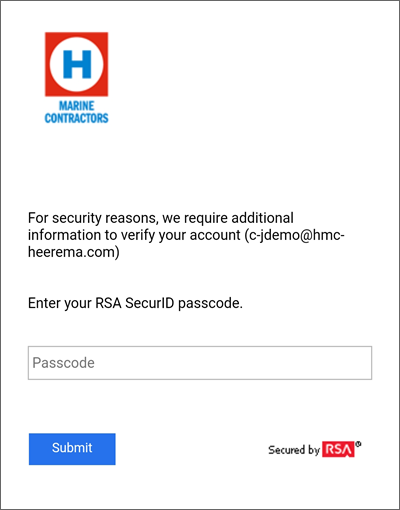
Fill in the following:
- Passcode: The 6
digits of the RSA token from the smartphone app or physical key
Click on "Submit. The following screen appears:
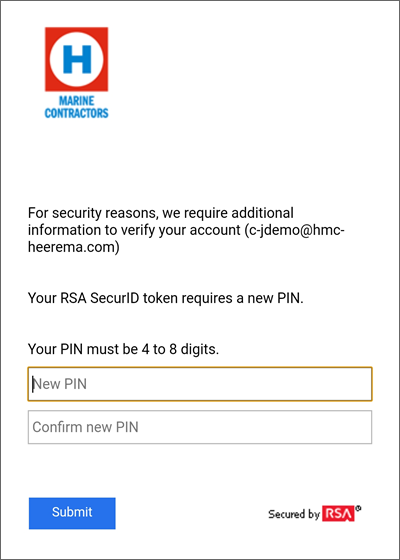
Enter a 4 to 8 digit PIN code.
Please type a PIN code that you will be able to
remember. We will not know what PIN code you have
entered.
Click on "Submit. The following screen appears:
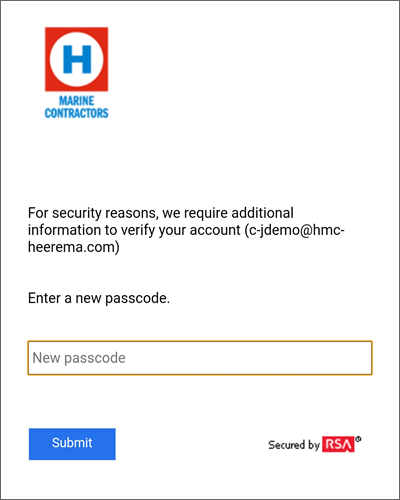
Wait for the 6 digits on the
RSA key to change and enter the following data:
- SecurID Password: From now on, the passcode is
your PIN code + the 6 digits.
Click on "Submit. You should now have
accessed the correct HMC website.
|

